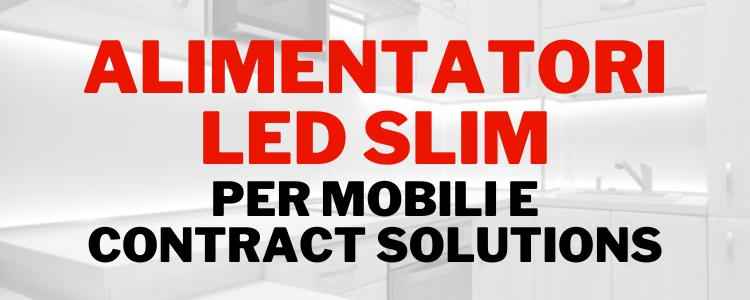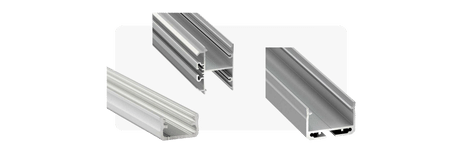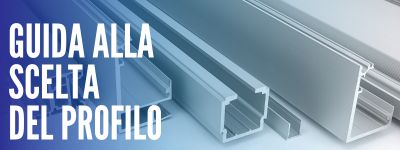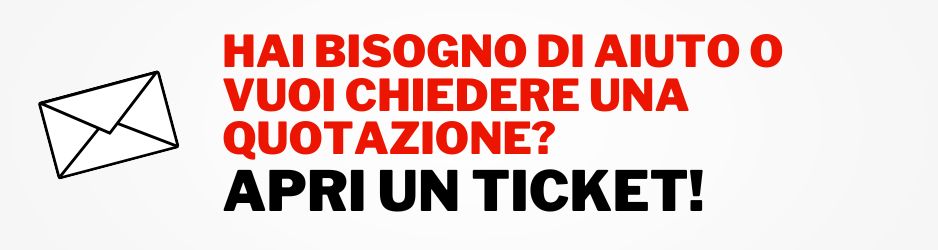How to order
To place an order, you need to be registered or log in as a guest.
Registration is only for providing us with your billing and shipping information, no further data will be requested.
If you already have an account on AlimentatoriShop.com, you just need tolog inusing the email address and password you chose during registration.
If you forgot your password, you can recover it by clicking onForgot your password?.
Instead, you can create an account during the ordering process or log in as a guest by filling in your email address, name, phone number, and billing and shipping information.
Concluding an order is simple and fast, just follow a few simple steps.
- Once you have identified the product, specify the quantity you want to purchase and click on "Add to cart".
- Once you have selected all the desired products, click on "checkout".
- Fill in all the necessary fields for billing and shipping.
- Select the payment method you prefer.
- Click on the "Order with payment obligation" button to be redirected to the chosen payment page.
Once the payment is completed, you will see a summary page of your order.
We will also send you a confirmation email to the address provided during registration on our website. If you do not see it, please check your Spam folder.
You can cancel an order that has not yet been shipped by contacting us.
If instead you want to cancel one or more products from the order, contact us, we will try to help you.
Access your account and click on "information", on this page you can change your first and last name, the email associated with your account and change the password.
Instead on the "addresses" page you can view and modify all your billing and shipping addresses.
Modifying the addresses from this page will not change the address of the orders already placed, but only for future ones.